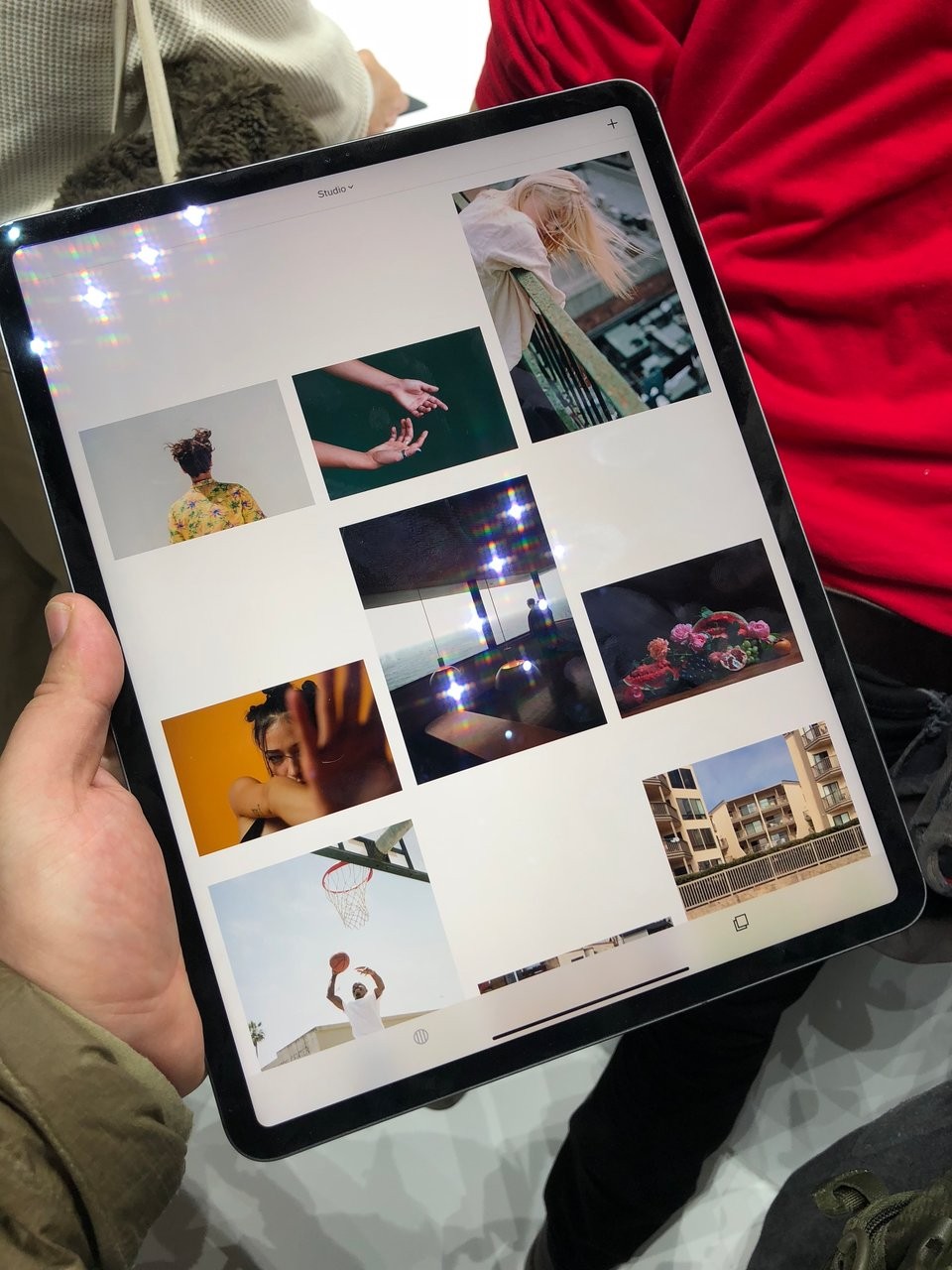Want to use Apple’s Mac software on an iPad? Well, now you can

YouTuber Jonathan Morrison has shown how to use the 2018 Mac Mini to put macOS on a 2018 iPad Pro – and it works well, writes Dave Smith
For years, one of the biggest desires among iPad owners has been for it to run on Apple Mac software.
The iPad is an excellent device for doing things such as watching films or reading books, but a handful of limitations keep it from being a real work computer – mainly because it runs on iOS instead of a more robust desktop operating system such as Apple’s macOS.
Apple insists that iPads and Mac computers will always be separate devices and that we will never see desktop software on an iPad.
Craig Federighi, Apple’s senior vice-president of software engineering, who leads software efforts for both Mac and iOS devices, said this year that he was “not into touch screens” on PCs and doubts he will change his mind.
I love the iPad and would love to see it succeed as a work computer – and this set-up gives me hope
Yet thankfully there is a way to experience macOS on an iPad – even without Apple’s blessing.
The YouTuber Jonathan Morrison said he saw this unique set-up “hit the internet” and, after trying it himself, filmed how well it works, for everyone to see.
The iPad is not technically running MacOS in this set-up, but with a near-instantaneous connection between the tablet and the Mac Mini, and the fact all of the iPad features still work, this may be the closest we ever get to seeing macOS actually running on an iPad.
Here’s how Morrison made macOS run on an iPad Pro – and how you can do it, too.