How to delete your digital footprint
Wiping away your digital life means erasing traces you have left - the mistakes, the embarrassing photos, the unwise comments and the flawed social media profiles where you have left too much visible.
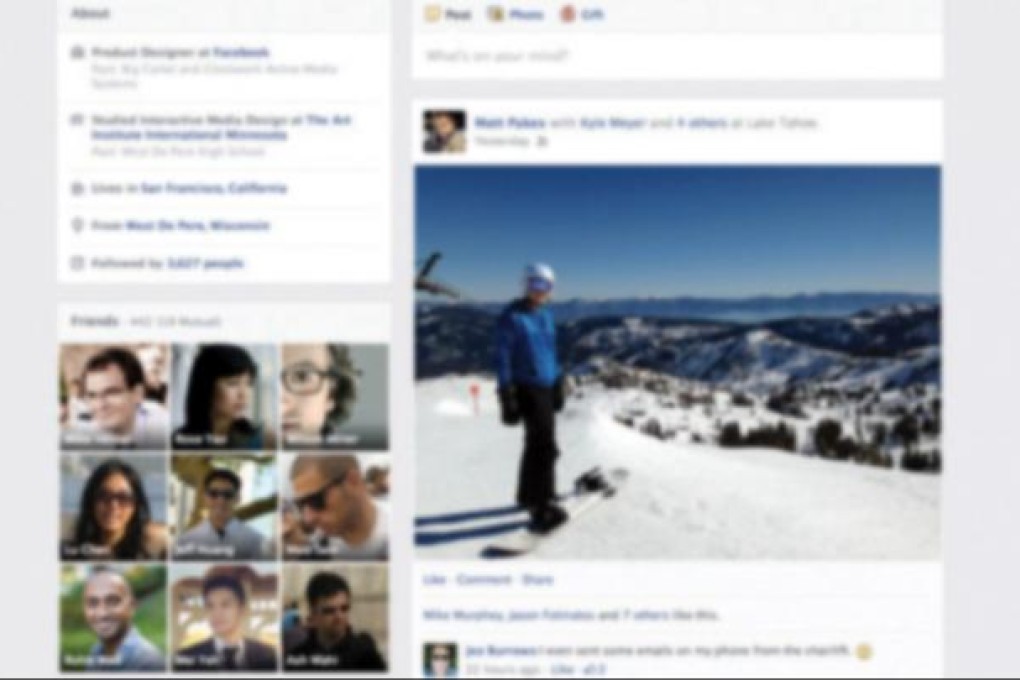
Wiping away your digital life means erasing traces you have left - the mistakes, the embarrassing photos, the unwise comments and the flawed social media profiles where you have left too much visible.
But how easy is that? These steps provide a start to reducing your digital footprint and taking back control of your online life.
1. If you have a Facebook account change all settings in the privacy tabs to "private" or "not shared" or "off" (there's a special "privacy settings" shortcut in the blue bar near the top).
2. Find out what photos you are tagged in on Facebook. These should appear in the photos tab on the left. If you hover over the picture, a star and a pencil appear in the top right. Choose "report/remove tag" and pick "I want to untag myself" from the list.
3. If you have a Google blogger account, delete your profile. Any blogposts or comments you have made there will vanish.
4. If you have a Tumblr or Wordpress blog, delete that too. Now start on a search engine to look for your name (put the first name and surname together in quotes). Some sites, such as newspapers, won't agree to removing your name if you have appeared in a news or other story.